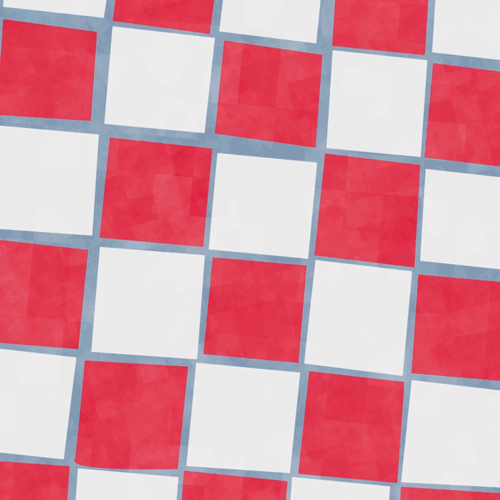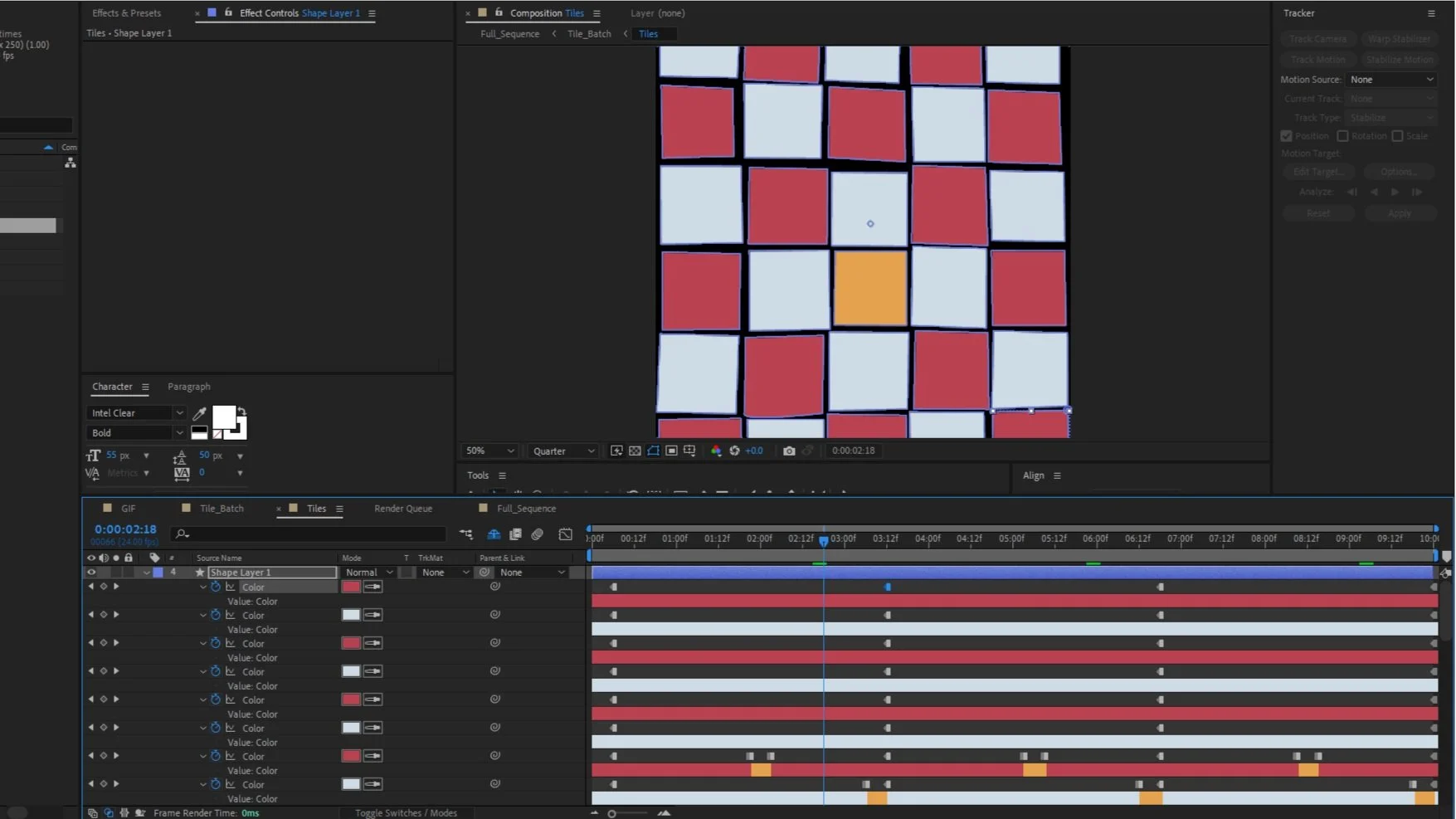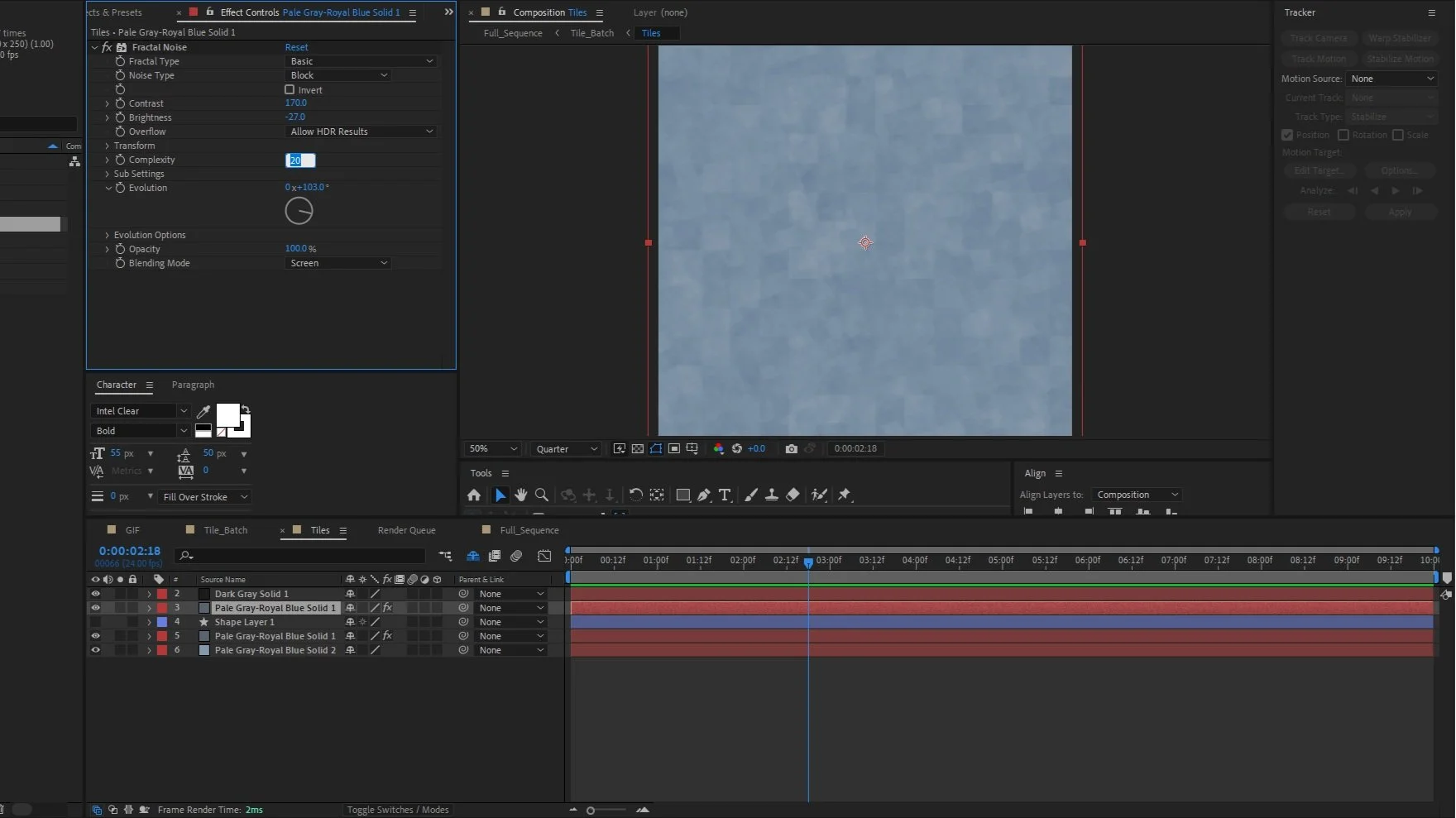I took my wife and kids to check out this mosaic park full of amazing colorful art. One of the pieces stood out to me for it’s simplicity, and I found myself just staring at the tiles. My wife asked me if I was in deep thought or meditating.
What a great question.
Inspired by the art piece, I began illustrating the tiles in after effects. I chose to do the entire work in AE because it allowed me the most control. In drawing the shapes, I purposely made each tile uneven to honor the artist and their handmade work that was on display.
Drawing tile shapes in After Effects
After the tiles were in place, I moved into animation. This is where I got to add an element to the piece that was my own, because the original was only a floor structure. In brainstorming ideas, I thought of Michael Jackson’s Billie Jean and how the floor tiles would light up with every step he took. So, I decided to move with that approach and went for a randomized color sequence, by where a tile was highlighted at random with a gold color.
Animating Color Sequence
Once the animation was set, it was time for the finishing touches. This involved adding a grunge background. For this, I added a fractal noise effect to a solid and adjusted the settings to come up with something I was satisfied with. Next, I added some color correction to the overall sequence to bring out some of that vibrancy of the colors. That’s it!
Adding Grunge background
Adding Color Correction
Of course, for this particular motion graphic, I couldn’t just stop there. I decided to take the animation I created and produce a 4 min video sequence with ambient music in the background. For the music track, I chose “A Journeys Epilogue” by Yehezkel Raz. I also changed the animation slightly from the GIF.
The result? Watch the video below in fullscreen to see. That is, if you don’t fall asleep first :)
GIF designed using: Adobe After Effects | Video created using: Adobe Premiere Pro